

A user is a person who browses the internet.A user generally use a system of or a software product without having a understanding.

ISP stands for Internet Service Provider it is organation that provides services accessing, using or paticipating in the internet and the ISP may be in various forms.
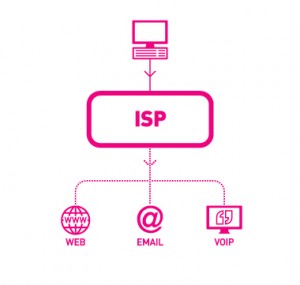
A device is something that is made to adapt a purpose, especially to electrical things.

A browser is a software that is used to access the internet browser lets you visit website and do activities within it.

The World Wide Web was first invented in 1989 by Tim Berners-Lee and it is an information space where documents and other recources are identified.

A webpage is a hypertext document that is suitable for the World Wide Web or the web browser.
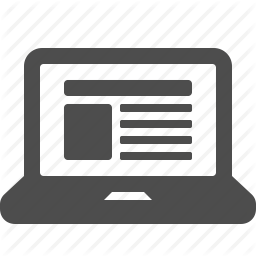
A modem is a network hardware that modulates one or more cariers save signals to encode digital informations.

A computer network, or a data network, is a digital telecommunication network that allows to send nodes of recources.
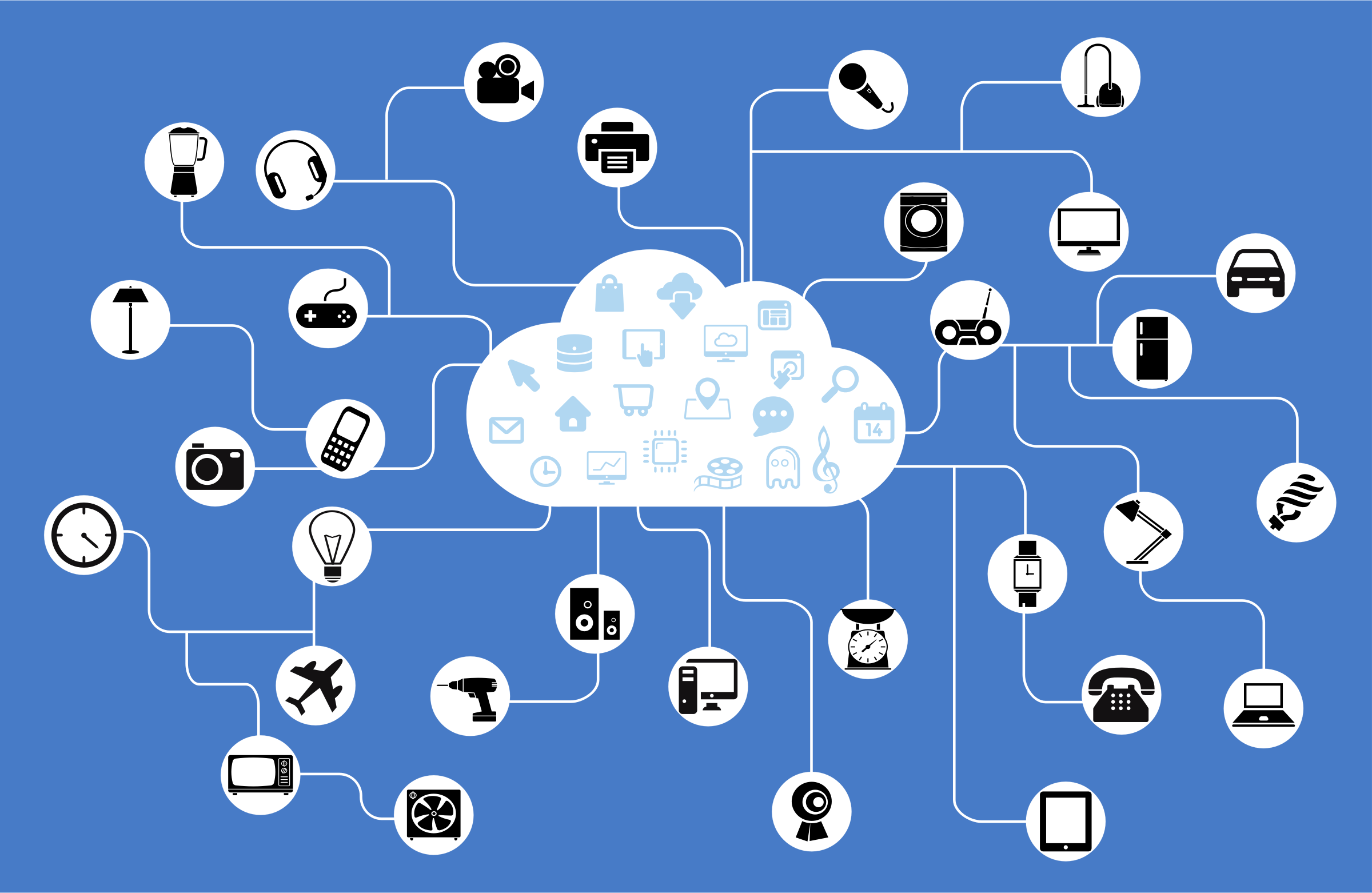
A webserver is something that uses HTTP (Hypertext Transfer Protocol)and serves the files that form web pages to users, in responce of their request and which is forwarded by their computers.

The internet is something that is connected to many many computers and allows you to communicate with any computer as long as they are both connected to the internet and the world wide web is something that you can accessing information from the internet.
The World Wide Web is based on several different technologies that make it possible for users to locate and share information through the internet. This inclutes HTTP (Hypertext Transfer Protocol) and HTML (Hypertext Markup Language). To access webpages you must use a web browser. Web browsers are programs that display text,data,pictures, animations and videos on the internet.
First the web browser sends a request by verifying the URL (Uniform Resource Locater),once the web browser is verified it goes through some processes.It starts looking for which protocol it is going to use then it will search where the web server is located. For this it will use another service of the Net: the DNS (Domain Name Server).The DNS are servers that can bring associate a domain name and turns it into an IP address. This IP address is unique and therefore the server web is rapidly recognized. Then The web server has received a request from a machine that wishes to obtain the index.html file. It will then look up the index.html file on its hard drive then take it's display and the information that it holds then to finally send all that to the web browser. The web server knows where to send the information because since you're on the internet you also have a unique IP address. The web broswer receives the content of the index.html file. Since the extension is html, it will be processed as a HTML file. At first, the navigator doesn't get the iconographic content of the page. Thus, it must, before showing the page, gather all the images that are held in the file. Once all the elements are gathered the page content will appear on your screen all this in few seconds.
An URL is something that represents an address of a certain file on the TCP/IP network and leads a user to a file on any computer connected to the internet anywhere in the world. A IP address is an identifier for a computer or device on a TCP/IP network.
Link to a image for IP address!